Mobile gaming is more than a scaled-down version of its PC or console counterparts. It’s a space where player attention is fleeting, screens are smaller, and every word that’s displayed has to work harder. While mobile platforms have the potential for massive global reach, they also come with a unique set of challenges for the developer—especially when it comes to localization.
This piece explores what makes mobile game localization so demanding, and why getting it right isn’t only a matter of expert accuracy, but also a matter of expert design.
Why Mobile Changes the Localization Game
In mobile games, language doesn’t just sit on the screen. It competes for space. Everything from menus and item descriptions to dialogue and skill names must fit within tight boundaries. And unlike a sprawling desktop layout, mobile UIs need to be intuitive at a glance.
That means words can’t just explain, they have to guide. Tooltips, prompts, and labels often appear for a few split seconds, leaving no room for ambiguity. And while the goal for language in any game format is always clarity, in mobile’s case, that clarity has to fit within a thumb’s reach.
Character Count Isn’t Just Cosmetic
One of the biggest hurdles in mobile game localization is space—and not just screen space, but string space.
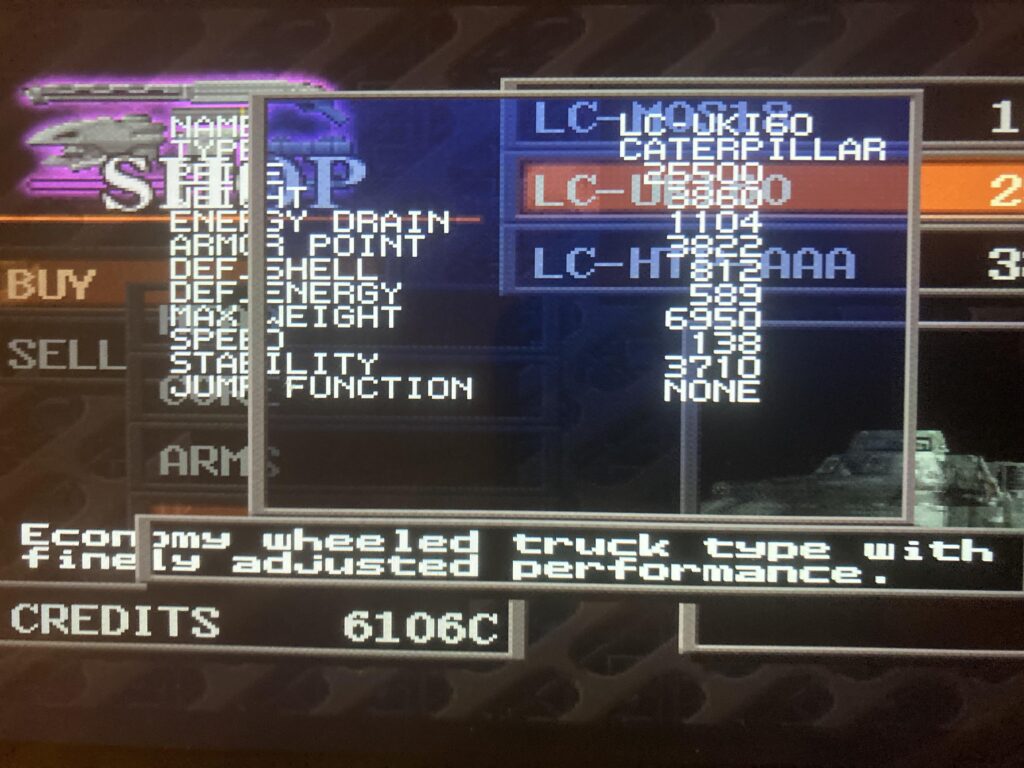
Languages vary dramatically in length. A phrase that fits a mobile display neatly in English, for example, might overflow in German or French. East Asian languages can say more with fewer characters, but they come with their own context and tone nuances. These differences become critical when text needs to stay inside buttons, menus, or HUD elements.
This is where the localization process becomes particularly strategic, because above all else, the result must be efficient. The question that’s constantly on translators’ minds is, How do I preserve clarity, tone, and gameplay relevance in fewer characters? It’s a constant puzzle, and there’s rarely a one-size-fits-all answer.
Touch Interfaces and Fluid Language
The touch interface allowed by mobile changes everything about the gaming experience. It affects how players move through a game, for example, and how quickly they need to understand what’s happening. Also, unlike traditional platforms, mobile games often skip deep onboarding or tutorial stages. Players swipe, tap, and dive in.
Differences like these have an impact on how and when text appears. Skills may require fast, one-line descriptions. Dialogue may need to be delivered in short bursts. Menus might shift locations, depending on hand position or gesture input.

Localization in these instances must be responsive—not only to the language itself, but to how that language supports interaction. A tooltip that appears on hover in a PC game might need to become a one-word button on mobile, and that word needs to carry weight with the player so they can act quickly and accordingly.
Screens, Context, and the Translator’s Dilemma
Mobile UI doesn’t just shrink a game. It hides things. Features that fit comfortably on other platforms may need to be kept off-screen and made accessible in a different way on mobile. Without that visual context, then, translators of a game’s mobile UI are often asked to localize short strings out of order, with no sense of how they’ll appear on screen. A word like “Back” might refer to a menu, a location, or even a piece of gear—and the wrong interpretation may change the entire gameplay experience.

That’s why effective mobile localization isn’t simply linguistic in nature. It’s collaborative. Developers, designers, and language specialists need to work together to ensure that text is placed, timed, and trimmed in a way that makes sense across languages for this smaller space.
Screenshots, mockups, and early access builds are essential. The more context localizers have, the more natural—and useful—the final product will feel.
Why Testing Isn’t Optional
Even with careful planning and expert localization, some translation and design issues only reveal themselves during actual gameplay. A translation that reads well on a spreadsheet simply may not perform as well onscreen: text might break UI layouts, key instructions may get cut off, or translated lines might lose their clarity once they’re placed in motion.
This is the point where Localization Quality Assurance (LQA) is essential.
LQA teams will play through a game in each target language, looking for inconsistencies, formatting problems, or anything that feels out of place. Their work provides a layer of polish that ensures fans everywhere get a seamless gaming experience, regardless of where or how they play.
The Takeaway
Mobile localization is a quiet kind of engineering that engages the art of precision. Its experts are, essentially, designing language to work in less space, at faster speeds, for more diverse audiences.
Every word is a choice; every string is a balancing act among clarity, brevity, and playability. And when it’s done right, players won’t notice the effort—they’ll just feel at home in the world that the localization team has helped to craft so carefully.



